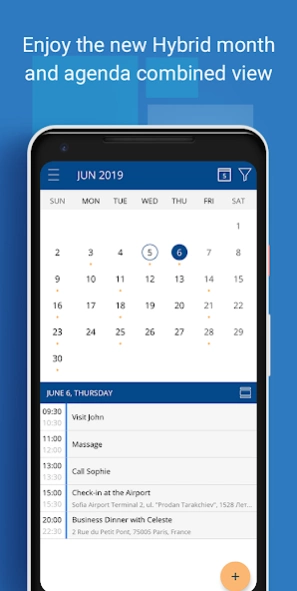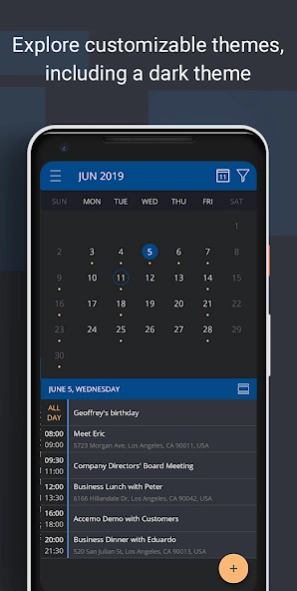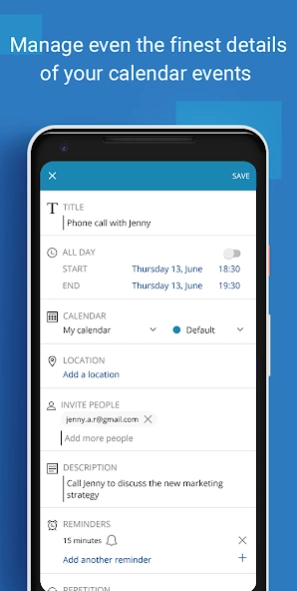Accemo Calendar 1.0.5
Free Version
Publisher Description
Accemo Calendar - A business calendar that helps you manage your time effortlessly!
Accemo is a useful business calendar that helps you manage your personal and business appointments. Clean, lightweight and easy-to-use, the app ensures you will never miss an important deadline or meeting again!
⚙️ Features
• 5 clearly designed calendar views
• Configurable reminder mechanism
• Fast and intuitive interface
• Convenient customization options
• Visually polished calendar themes
• Advanced search and filtering
• Seamless integration with other calendar providers
📅 Customize your calendar
• Different calendar views – day , month , year and agenda
• Unique hybrid view that allows you to combine month and agenda perspectives
• Sleek Light and Dark calendar modes
• Customizable calendar week start day
⏰ Don’t miss out on your to-dos
• Option to add tasks/events to any of your calendars
• Choose between customizable notifications or email reminders
• Opportunity to invite attendees to your meetings
• Recurring events
• Location integration with Google Maps
🎫 Easily access your tasks and meetings
• Advanced search for events using keywords
• Simple and valuable filter by Host, Invitation Status and Location
• Built-in integration across any calendar providers – Google, Outlook, Hotmail Yahoo, Exchange & Office 365, etc.
• Birthday calendar and public holidays calendar
Many additional functionalities are coming your way! Download the app and start maximizing your effectiveness with Accemo today!
About Accemo Calendar
Accemo Calendar is a free app for Android published in the PIMS & Calendars list of apps, part of Business.
The company that develops Accemo Calendar is Accedia. The latest version released by its developer is 1.0.5.
To install Accemo Calendar on your Android device, just click the green Continue To App button above to start the installation process. The app is listed on our website since 2019-11-04 and was downloaded 4 times. We have already checked if the download link is safe, however for your own protection we recommend that you scan the downloaded app with your antivirus. Your antivirus may detect the Accemo Calendar as malware as malware if the download link to com.accedia.accemo is broken.
How to install Accemo Calendar on your Android device:
- Click on the Continue To App button on our website. This will redirect you to Google Play.
- Once the Accemo Calendar is shown in the Google Play listing of your Android device, you can start its download and installation. Tap on the Install button located below the search bar and to the right of the app icon.
- A pop-up window with the permissions required by Accemo Calendar will be shown. Click on Accept to continue the process.
- Accemo Calendar will be downloaded onto your device, displaying a progress. Once the download completes, the installation will start and you'll get a notification after the installation is finished.